
“Track Your Moods Daily”
Description:
“The main screen of Mood Diary is your starting point for easily logging your daily moods. Simply select the emotion that matches your current feeling, whether it’s happiness, sadness, anxiety, or relaxation, and log it into your diary. This screen is designed to make mood logging quick and effortless. Additionally, you can view an overview of your emotional journey with real-time charts and graphs, helping you see trends and changes in your moods day by day. You can review past entries and set goals for improving your future moods. This main screen is the beginning of your mental health care journey by logging and tracking your emotions.”
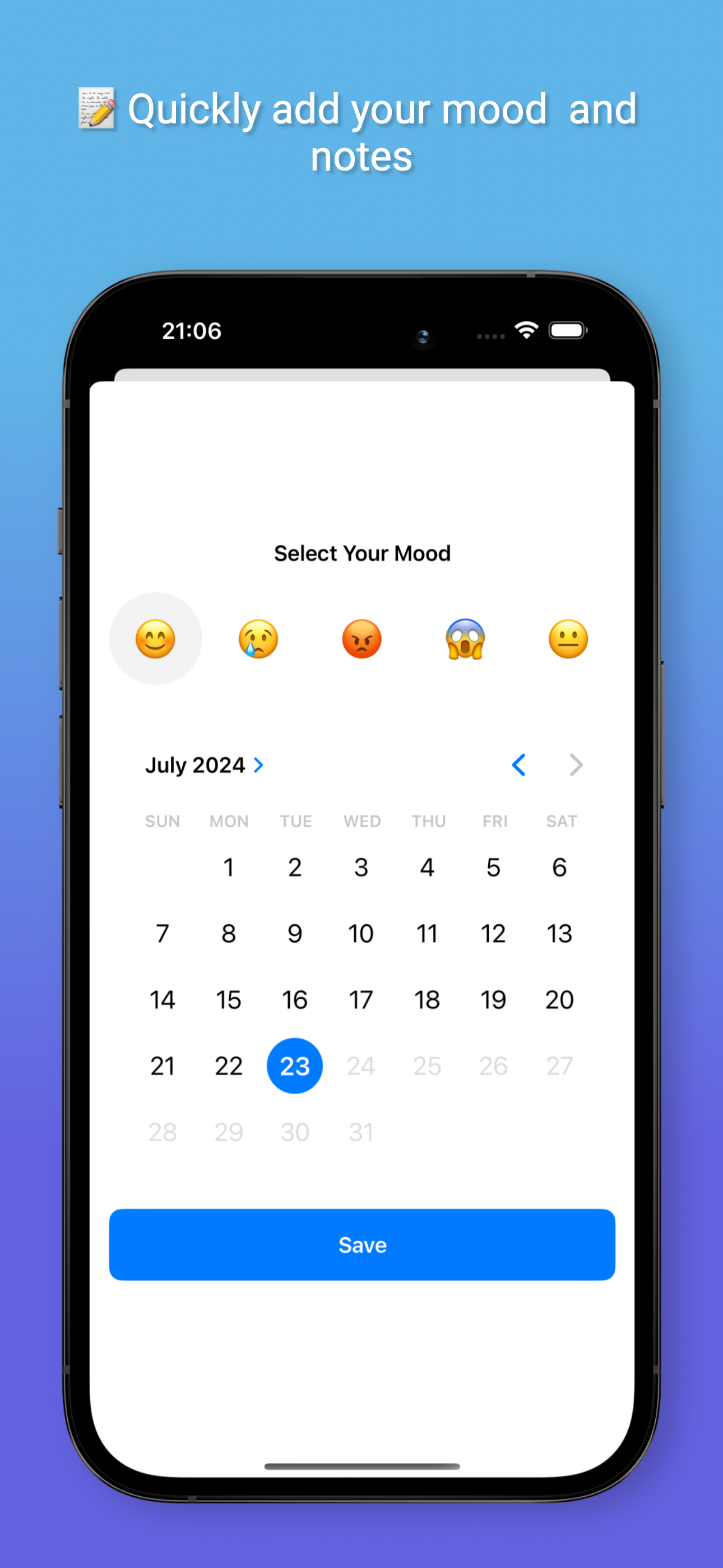
“Add New Mood”
Description:
“The Add Mood screen is designed for quick and easy use. With just a few clicks, you can add your current mood and record your feelings at that moment. Upon accessing this screen, you will see a variety of mood options to choose from, along with a space for writing notes about the events or feelings that occurred. This screen allows you to log your emotions in detail and with ease, whether it’s a positive feeling, worry, or specific event. You can also review and edit your previous entries as needed. The Add Mood screen is a crucial tool for managing your feelings and understanding your emotions every day.”
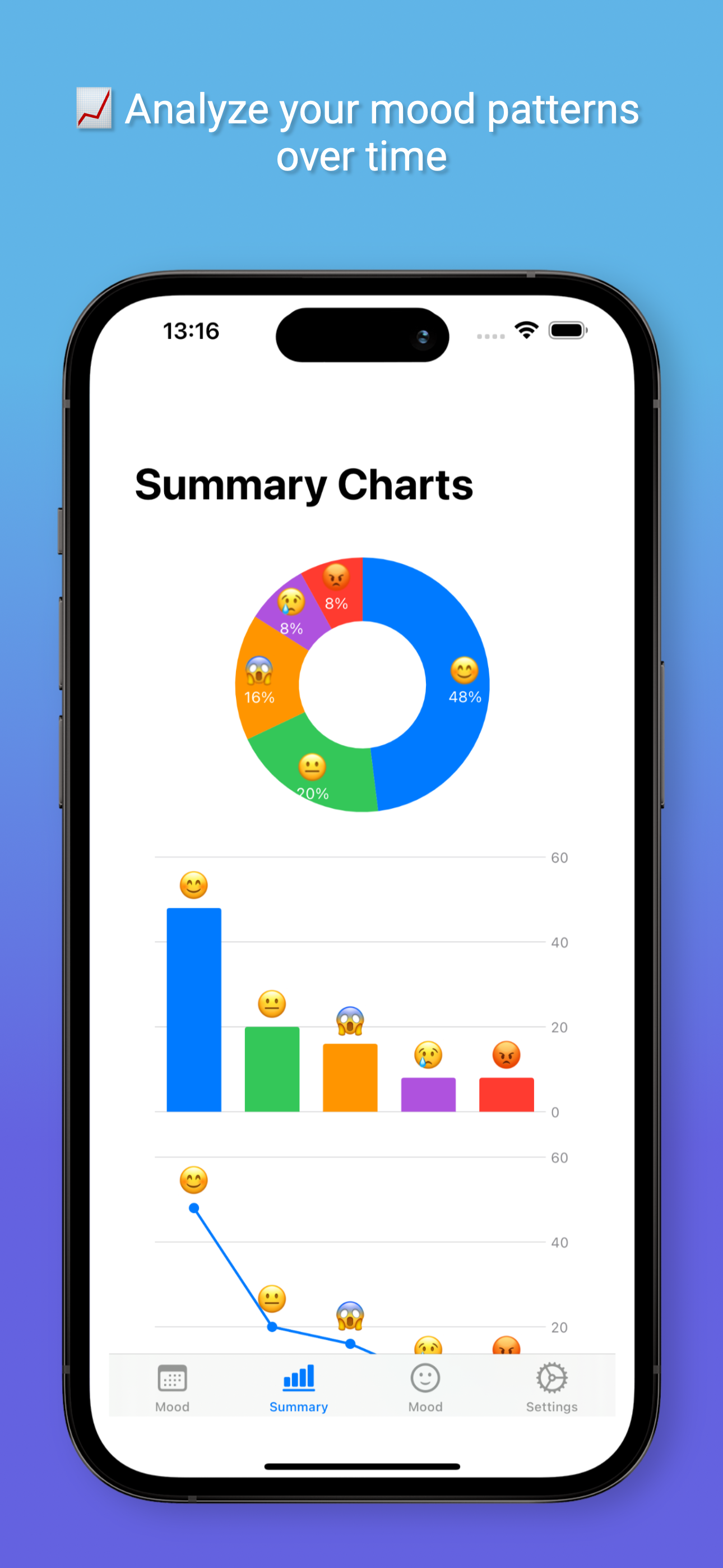
“View Your Mood Statistics”
Description:
“The Statistics screen in Mood Diary is a powerful tool for analyzing and understanding your emotions over time. Here you will find graphs and charts that display your mood logs in an easy-to-understand format. You can see trends of the most frequent emotions and analyze periods when your mood changed. This screen also allows you to compare moods by day, week, or month, giving you a clear picture of your emotional journey. Additionally, there are options to display data in different formats, such as pie charts, bar charts, and line graphs, for your convenience. This Statistics screen is an excellent tool to help you understand and improve your mental health.”
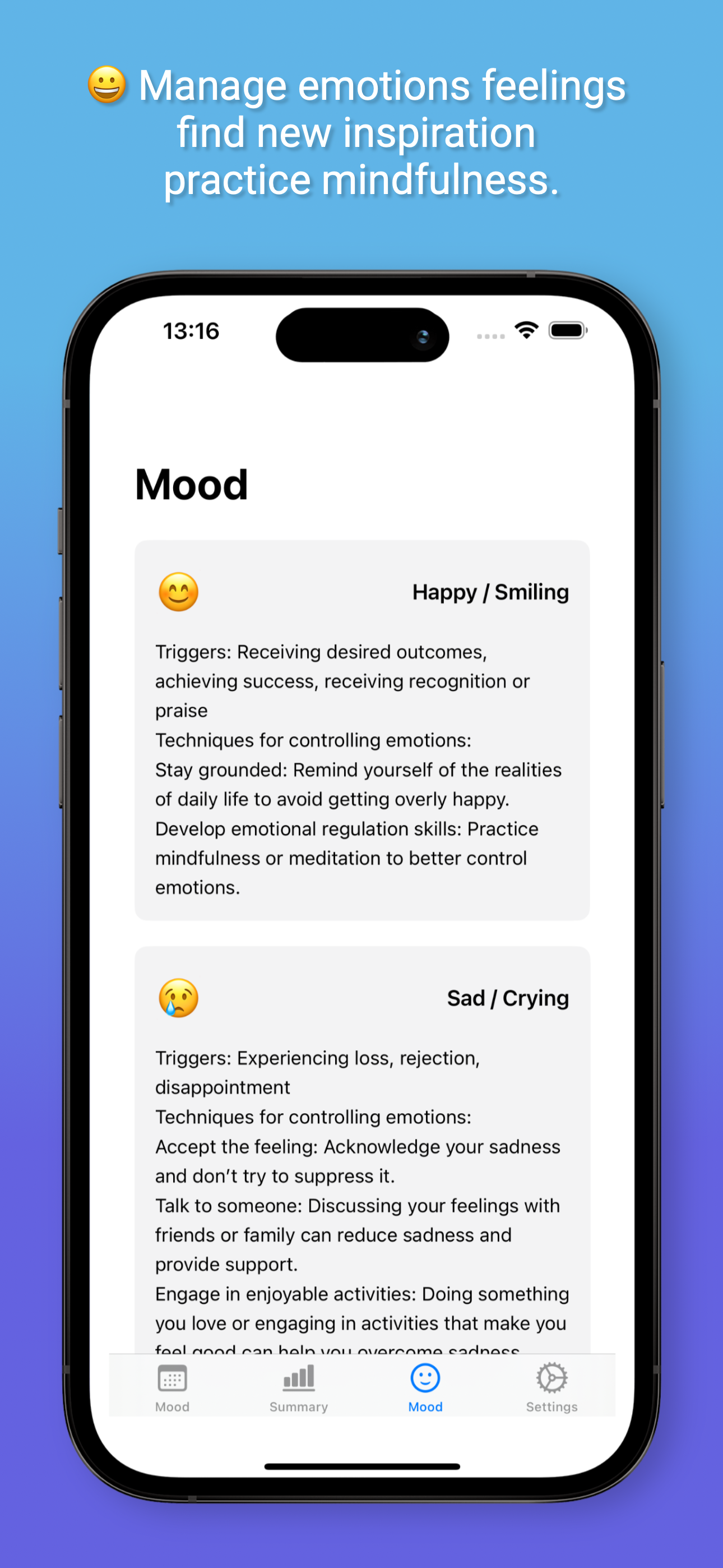
“Manage emotions feelings”
Description:
“There are details for 5 emotions: Happy, Sad, Angry, Shocked, and Indifferent. Each emotion includes triggers and psychological solutions. For example, practicing mindfulness or deep breathing to manage happiness and anger, talking to friends to reduce sadness, assessing situations to stay calm when shocked, and finding new activities or setting small goals to overcome indifference. These strategies help users manage and improve their emotional well-being effectively.”
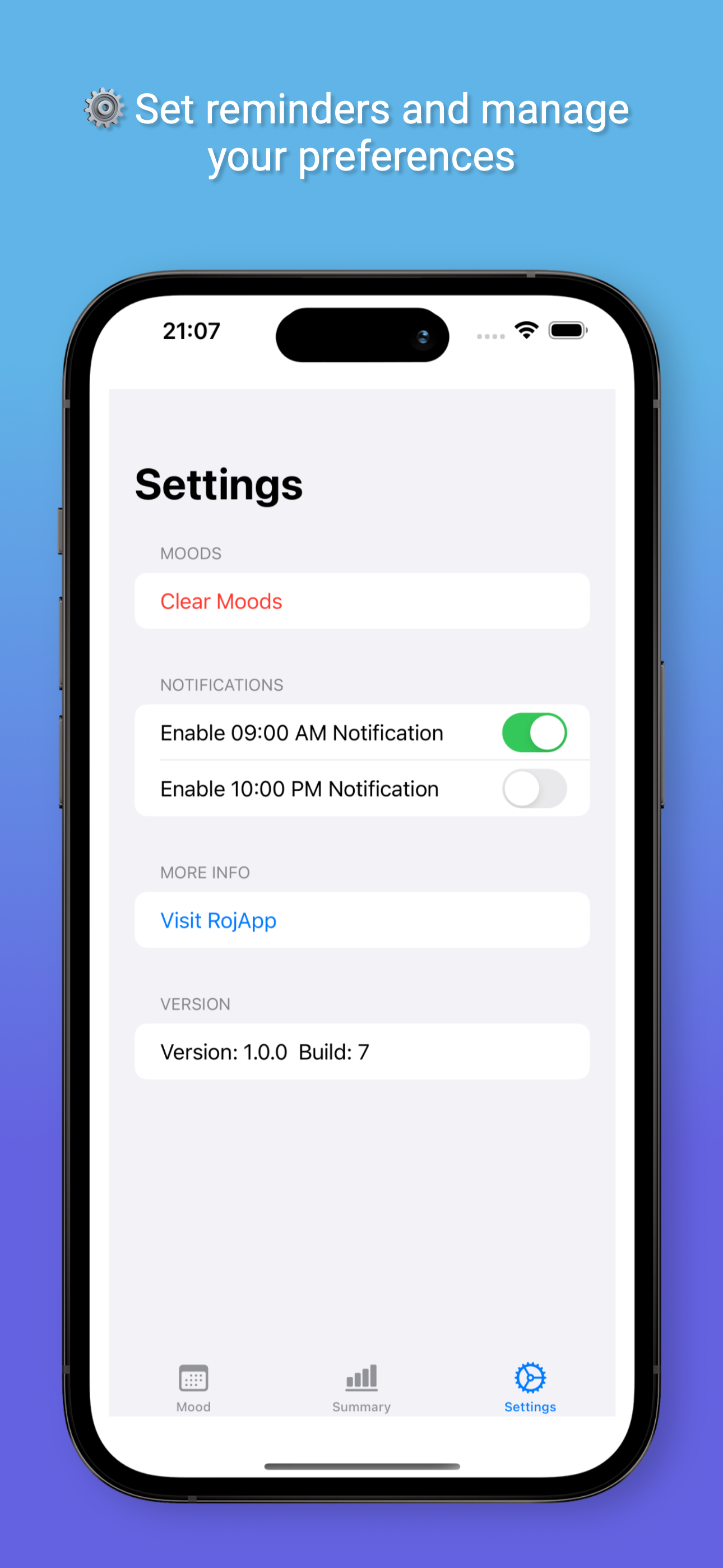
“Set reminders and manage”
Description:
“The SettingsView in the Mood Diary app provides a comprehensive user experience with features to manage moods and notifications, ensuring users stay engaged and consistent with their mood tracking. The app allows users to clear their recorded moods with a confirmation alert to prevent accidental deletions. Users can enable notifications to remind them to log their moods at 9:00 AM and 10:00 PM, helping maintain a regular habit of mood tracking. The app also includes easy access to more information via a link to the RojApp website. Additionally, users can view the app version and build number for reference. This well-rounded settings view enhances user engagement, ensuring they have the necessary tools to effectively manage and reflect on their emotional well-being.
Download Mood Diary now to take control of your emotional health with ease and consistency!”
